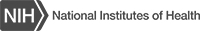This site supports the Buyer Contracts course and provides supplemental materials and resources to extend your learning experience. Watch the Video for a sneak peek at the Buyer Contracts course.
Getting Started
Start here– for a new Buyer, these should be your first steps:
- Identify your Buyer Contracts Course Coach
- Register and launch the Buyer Contracts Course via the HHS LMS
- Launch and complete all six course modules.
- After completing all modules, launch and complete the Final Assessment. You must receive a score of 70% or greater to receive credit for the course.
- Print or save a copy of your LMS Buyer Contracts Learning Assignments Page. This will display proof of all module completion and your Final Assessment score.
- Request Access to PRISM upon course completion by completing the Buyer Contracts User Access form and attaching your LMS completion documentation.
Coach’s Corner
These resources guide the Coaching experience.
List of Coaches
Coach’s Kickoff Presentation
Coach’s Checklist
https://mynbs.nih.gov/SitePages/Reports/NBSBctcc.aspx
General Resources
These resources are applicable to more than one module, and can be referenced at any time.
- Buyer Contracts Course FAQ
- System Access Instructions
- Course Glossary
- Acronym Cheat Sheet
- NBS Acquisition Portal Buyer Contracts NAVs
- Web Resources for Buyers
Module-Specific Activities & Resources
Resources mentioned in each Module Wrap-Up’s “Learn More” section.
Module 1: NIH Business System Overview
- Explore the general resources available to you on the NIH Administrative Hub
- Add the NBS Acquisition Portal to your favorites
- Identify your HPOC using the List of Buyer - Contract HPOCs on the NBS Acquisition Portal "Acquisition Support Resources" portlet
- Identify your Buyer Contracts Course Coach
- Review the Course Glossary and Acronym Cheat Sheet
Module 2: Introduction to PRISM
- Locate the PRISM NAVs available on the NBS Acquisition Portal
- Discover additional tools listed in the Web Resources for Buyers on the Buyer Contracts Course Portal
Module 3: Pre-Award
- Explore the Pre-award NAVs available on the NBS Acquisition Portal
- Review the HHS Directive for Acquisition Planning
Module 4: Creating a Contract
- Explore the Contract Creation NAVs available on the NBS Acquisition Portal
Module 5: Administering & Modifying a Contract
- Explore the Modification NAVs available on the NBS Acquisition Portal
- Access and explore the following deobligation tools:
Module 6: Contract Closeout
- Review the OALM Buyer Contracts Closeout PowerPoint
- Locate the Closeout NAVs available on the NBS Acquisition Portal